This page is a companion page for my MSP430 Launchpad page.
Periodically, someone asks me what tools or equipment they should get if they want to start with microcontrollers and electronics as a hobby. So I made a list.
1. Microcontroller development boards
1.1. Arduino
The king of the hobbyist microcontroller world is without a doubt the Arduino. I didn’t start here, but the Arduino community is the largest by far and the chip has a lot going for it. It can run at +5v and as low as +2v, so you can readily make +5v projects and +3.3v projects (two common voltage levels for components).
My first Arduino project was built with an Arduino Uno, and I was quite happy with it:
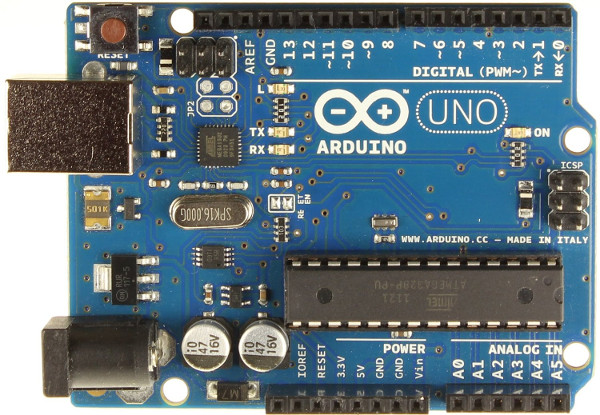
Microcenter carries an inexpensive clone of the same board: http://www.microcenter.com/product/431997/Uno_R3_MainBoard
1.2. MSP430
I began my study of microcontrollers with the TI MSP430 Launchpad, which used to sell for $4.30. It’s a nice low power chip, and I’ve built almost all of my projects from it. The development kit has now been upgraded to:
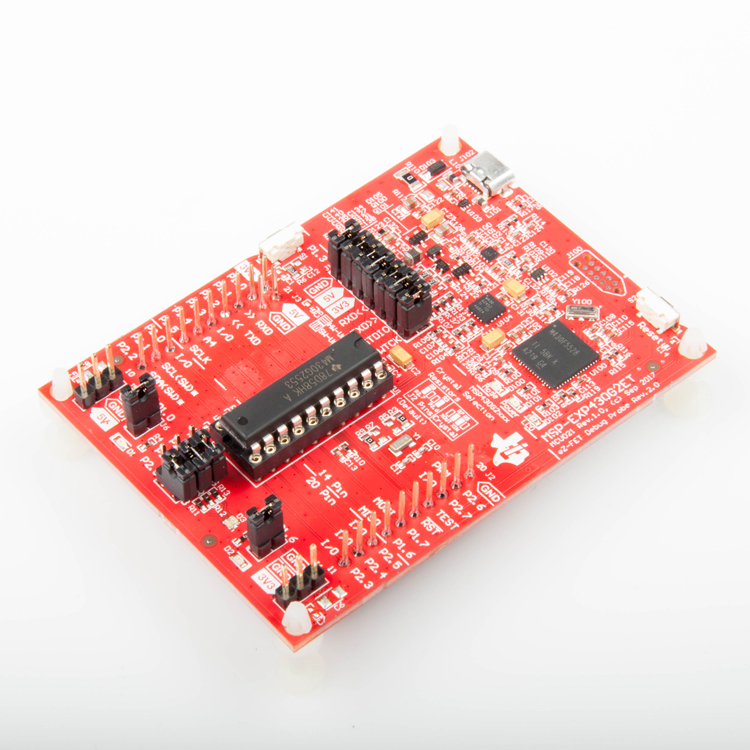
2. Through hole electrical components
You can do quite a few experiments using only an Arduino or Launchpad card, but eventually you’ll want to make your experiments bigger (external buttons or potentiometers, etc.). You’ll want some basic prototyping supplies.
-
Solderless breadboard. These come in varying qualities, though most of the boards I’ve worked with have been okay. The have little springy holes at 0.1 inches (2.54mm) spacing that you can push wires into to put together a circuit. I quickly outgrew some small breadboards, so something like this would be good: https://www.amazon.com/Elenco-9438-Breadboard-JW-140-Jumper/dp/B0002H4W1E/.
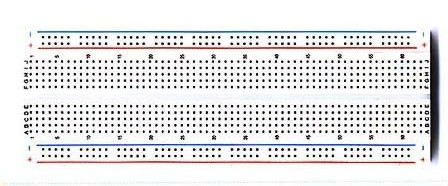
-
Jumper wires. I never seem to have enough jumper wires. I use a lot of male-to-male wires with breadboards, but for completeness a set of female-to-female and male-to-female wires is a good idea. https://www.amazon.com/Elegoo-EL-CP-004-Multicolored-Breadboard-arduino/dp/B01EV70C78/.

-
Resistor set. You’ll probably want a set of the most common resistor values. I started with another brand, but I have a Joe Knows Electronics set of capacitors I like, so I would recommend these to a beginner: https://www.amazon.com/Joe-Knows-Electronics-Value-Resistor/dp/B003UC4FSS. Or pay a few dollars more and get the 1/2 watt resistor set. Another even more extensive set of resistors is available from CuteQueen trading: https://www.amazon.com/dp/B017L9GKGK/ and that looks like a great deal.+

-
Capacitor set. I have this set, and I like it a lot. It’s easy to leaf through and find the size I want. https://www.amazon.com/Joe-Knows-Electronics-Value-Capacitor/dp/B007SVHFXO/.
-
Miscellaneous other parts. This will depend on what you become interested in working on. You might want ROM chips, or LCD panels, or sensors or motors. There are a lot of sites that will sell you parts. Some I’ve liked:
-
http://www.mouser.com/ A huge electronics warehouse. I buy most of my parts here. I like the way their web site lets you create projects and associate parts to a project.
-
http://www.digikey.com/ A huge electronics warehouse. Although I order from Mouser usually, DigiKey is the other big seller in this category, and a lot of people prefer them.
-
https://www.sparkfun.com/ Hobbyist oriented. I only order from them from time to time, but I like to browse it for ideas.
-
https://www.adafruit.com/ Hobbyist oriented. I only order from them from time to time, but I like to browse it for ideas.
-
http://www.jameco.com/ Hobbyist oriented. Another good place for ideas, and they sometimes have things I can’t find elsewhere.
-
http://www.newark.com/ Has a good hobbyist community. Sometimes has had chips I couldn’t get elsewhere.
-
https://www.tindie.com/ Projects and kits of varying levels. Sell your own projects here too.
-
http://www.aliexpress.com/ Cheap stuff, with really slow shipping from China, but often a good source of parts or tools.
-
3. Basic electrical
-
Probably your most basic tool is your multimeter. You’ll measure mostly voltages and resistances with it. But you can also use it to check diodes or to look for breaks in a circuit.
-
https://www.amazon.com/Mastech-MAS830L-Multimeter-Backlight-Continuity/dp/B00KXC8D72/ My first multimeter was a rebranded Mastech much like this one and I still like it.

-
https://www.amazon.com/Amprobe-AM-510-Commercial-Residential-Non-Contact/dp/B007FZFTZO An auto-ranging meter can be nice; you don’t have to set the resistance or voltage ranges by hand. I don’t think I’d recommend the meter I have (another brand) but this Amprobe was recommended on a site I like.
-
Other basic tools you can pick up anywhere. You may also check craft departments for some stuff.
-
needle nose pliers
-
small screwdrivers
-
side cutters (wire cutters for wire too heavy for shear cutters)
-
flush cutters https://www.amazon.com/gp/product/B00FZPDG1K/
-
alligator clips or alligator jumpers can be nice
-
solid wire (telephone or CAT5 network wires work nicely)
4. Soldering tools
If you do much work, you’ll probably find soon you want soldering tools to make more permanent and reliable circuits (and for repairing or dismantling other equipment).
4.1. Soldering station
The most important of these is probably your soldering iron. I used an inexpensive soldering pencil for a short time, but was convinced by experts to get a temperature controlled soldering station. That is well worth it if you have the money.
-
I have a Weller WES51 soldering station and I really like it. I did break the stand, and I’ve replaced it with this stand which I like even better than the original: https://www.amazon.com/gp/product/B00LQG47V0/ Probably, the reasonable comparable Weller station available today is the WE1010NA https://www.amazon.com/Weller-Digital-Soldering-Station-WE1010NA/dp/B077JDGY1J/
-
https://www.amazon.com/Digital-FX888D-CHP170-bundle-cutter/dp/B00AWUFVY8/ This Hakko station also gets a lot of good reviews and would probably make a good choice. I would guess that I’ve recommended this station to more beginners than any other model.
4.2. Soldering supplies and tools
-
Helping hand. Search Amazon.com for lots of options.
-
StickVise. http://www.stickvise.com/ I have a few vises at my bench, but this is the one that makes the most sense for surface mount work, and perhaps for most through hole work as well.
-
Solder. I like 63/37 rosin core solder. A nice thin gauge wire is a good idea in case you move on to do surface mount work in time. A 1lb spool will last almost forever: https://www.amazon.com/Kester-No-Clean-Flux-Core-Solder/dp/B004L4VHJE/.
-
Flux. With good soldering technique you often don’t need extra flux. But sometimes you can’t use good technique and a bit of paste flux is good to have. I picked up a hockey puck can of paste flux at Radio Shack and it works fine.
-
Tip cleaner. I like brass wire sponges for cleaning my tips, and if your stand doesn’t have one, they can easily be found separately.
-
Tip tinner. I didn’t use this for a long time, but I find it pretty nice now that I have it. https://www.amazon.com/dp/B003BDOEUU/
4.3. Surface mount soldering supplies and tools
There’s no doubt that the tiny size of surface mount work is a challenge, especially at first. But I’ve found over time that I actually prefer to design for surface mount. With a good soldering station and a few more tools, I find it almost as easy as through-hole work. And I find it easier to rework mistakes than with through-hole.
-
Tweezers. http://www.mouser.com/ProductDetail/Apex-Tool-Group-Formerly-Cooper-Tools/EROP7SA/?qs=TjlYFZC3YFhygnklR9Nd9Q== For surface mount, you need sharp tips that don’t obscure what you’re looking at. It also helps to have the bend so you can hold your hand on the desk for steadiness.
-
Reverse action tweezers. I don’t remember where I got mine, maybe Walmart. These would be adequate I expect: http://www.mouser.com/ProductDetail/Apex-Tool-Group-Formerly-Cooper-Tools/XHT412/?qs=sGAEpiMZZMsolRQmPEiJXOj6g62NcmfTpy3uDd3BV7s%3d
-
Soldering wick braid. For removing extra solder when you have too much or need to rework a connection. Exact size isn’t important. My current spool is 2.0mm wide and it works fine.
-
Jeweler’s loupe. For inspecting fine work or reading the numbers off tiny chips. https://www.amazon.com/dp/B00YBHQ7X2.
-
Liquid flux. https://www.amazon.com/GC-Electronics-Solder-Flux-Liquid/dp/B004RIF3BM/ Liquid flux is usually a bit more convenient when soldering a surface mount chip with lots of pins. Sparing amount of paste flux applied from a brush dipped in alcohol is a good alternative.
-
ChipQuik solder removing kit. https://www.amazon.com/ChipQuik-SMD1-Low-Temperature-Removal/dp/B0019UZP7I/ Basically it’s solder of a sort that stays liquid a long time. Very handy for removing an item, even if it has a lot of pins.
-
Reading glasses. Someone gave me a tip that for fine soldering work it’s nice to have something like +3 reading glasses (even if you don’t need reading glasses). It makes everything bigger; you just have to hold your work a bit closer to your face, and you can’t see stuff across the room or at the far end of your desk. I got mine at Walmart.
-
Children’s microscope. When things have to be very precise, I’ve found working with a children’s microscope is even better than strong reading glasses or a magnifier. It’s not quite as convenient to use, so I often reserve it for "inspection" of work. It’s also great though for removing fine splinters. https://www.amazon.com/AmScope-SE120-Microscope-Magnification-Track-Controlled/dp/B00DUIST02/
5. Miscellaneous stuff
-
Magnet wire — I’ve used magnet wire for tiny connections to stuff and found it really useful. Something like this: https://www.amazon.com/Magnet-Enameled-Copper-Length-Diameter/dp/B0082CUR1K
-
USB to TTL serial converter. I like this for communicating stuff back to the computer via serial. One advantage of the FT232 based programmers is that they can often be used as "in-system programmers" for Arduino projects, though I’ve had the best luck in that regard with the ISP listed below in the Advanced section. The FT232 chip also has a bit better Linux support. Otherwise anything should work fine.
-
EEVBlog store — I really enjoy eevblog.com, and Dave has an Amazon store of recommended products at http://astore.amazon.com/eevblogstore-20.
-
OSH Park — For fabricating your own designs in circuit boards, or for building boards of someone else’s design. http://oshpark.com/
-
Seeed Studio — For many of my designs, Seeed Studio can come in cheaper than OSH Park, especially if I want at least 10 copies of a circuit board. https://www.seeedstudio.com/fusion_pcb.html
-
JLCPCB — Another low cost circuit board fabricator. I’ve made several of my most recent projects with them and they’ve been great. https://jlcpcb.com/
6. Advanced
-
In-system programmer — This can load software onto an "Arduino" chip that doesn’t have a bootloader. It can also put a bootloader onto a new microchip so you can use it with other Arduino circuits. https://www.tindie.com/products/nsayer/usb-isp/ If you do enough Arduino programming, you’ll eventually want this.
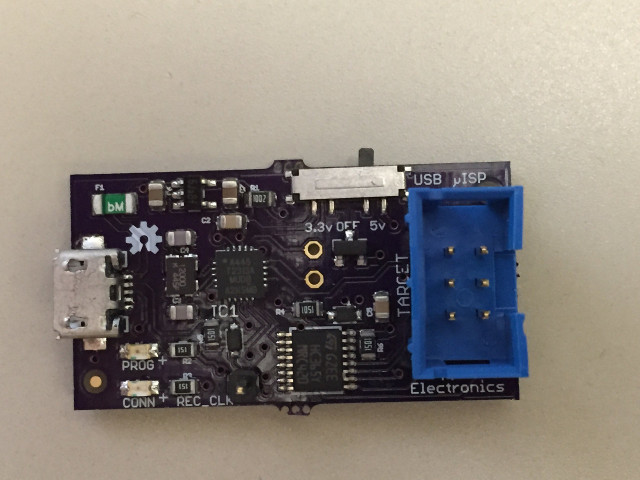
-
Oscilloscope — Eventually, you’re likely to want more advanced tools like an oscilloscope. It’s pretty hard for me to give advice on scopes, since they vary in price and features so much. Dave from http://eevblog.com at one point recommended the Rigol DS1074Z-S as the best beginner oscilloscope, but scopes develop in features over time and that may be an out of date recommendation. I use an old analog scope that I bought from the estate of a ham radio operator, and it’s been fine. So there are lots of ways you can go. As someone on the EEVblog community said, "Almost any oscilloscope is better than no oscilloscope at all." Get at least 2 channels in whatever scope you buy.
-
Logic Analyzer — If you’re doing circuits where devices communicate serially, like TTL level serial or SPI (serial peripheral interface) or I2C (inter-integrated circuit), you’ll eventually want a logic analyzer. I picked up a very inexpensive logic analyzer from Ebay and it’s been great. My seller no longer carries it, but a search for "New Set USB Logic Analyzer Decive USB Cable 24MHz 8CH 24MHZ for ARM" should turn up the same device from other sellers. http://www.ebay.com/sch/i.html?_from=R40&_nkw=New+Set+USB+Logic+Analyzer+Device+USB+Cable+24MHz+8CH+24MHz+for+ARM+FPGA&LH_PrefLoc=3&rt=nc&LH_BIN=1

-
Eprom burner — If you need to read/write/erase data from ROMs, EPROMs, or EEPROMS then you need a burner. I’ve only used my TL866CS one a few times, but it has worked well. It looks like there are newer versions now. https://www.ebay.com/sch/i.html?_from=R40&_nkw=TL866+high-speed+programmer&rt=nc&LH_PrefLoc=3
